Developing Solutions for Microsoft Azure v1.0
Question 1
DRAG DROP -
You are developing a .NET Core model-view controller (MVC) application hosted on Azure for a health care system that allows providers access to their information.
You develop the following code:

You define a role named SysAdmin.
You need to ensure that the application meets the following authorization requirements:
-> Allow the ProviderAdmin and SysAdmin roles access to the Partner controller regardless of whether the user holds an editor claim of partner.
-> Limit access to the Manage action of the controller to users with an editor claim of partner who are also members of the SysAdmin role.
How should you complete the code? To answer, drag the appropriate code segments to the correct locations. Each code segment may be used once, more than once, or not at all. You may need to drag the split bar between panes or scroll to view content.
NOTE: Each correct selection is worth one point.
Select and Place:

Answer : 
Explanation:
Box 1:
Allow the ProviderAdmin and SysAdmin roles access to the Partner controller regardless of whether the user holds an editor claim of partner.
Box 2:
Limit access to the Manage action of the controller to users with an editor claim of partner who are also members of the SysAdmin role.
Question 2
DRAG DROP -
You manage several existing Logic Apps.
You need to change definitions, add new logic, and optimize these apps on a regular basis.
What should you use? To answer, drag the appropriate tools to the correct functionalities. Each tool may be used once, more than once, or not at all. You may need to drag the split bar between panes or scroll to view content.
NOTE: Each correct selection is worth one point.
Select and Place:

Answer : 
Explanation:
Box 1: Enterprise Integration Pack
After you create an integration account that has partners and agreements, you are ready to create a business to business (B2B) workflow for your logic app with the Enterprise Integration Pack.
Box 2: Code View Editor -
To work with logic app definitions in JSON, open the Code View editor when working in the Azure portal or in Visual Studio, or copy the definition into any editor that you want.
Box 3: Logical Apps Designer -
You can build your logic apps visually with the Logic Apps Designer, which is available in the Azure portal through your browser and in Visual Studio.
References:
https://docs.microsoft.com/en-us/azure/logic-apps/logic-apps-enterprise-integration-b2b https://docs.microsoft.com/en-us/azure/logic-apps/logic-apps-author-definitions https://docs.microsoft.com/en-us/azure/logic-apps/logic-apps-overview
Question 3
You are implementing an Azure API app that uses built-in authentication and authorization functionality.
All app actions must be associated with information about the current user.
You need to retrieve the information about the current user.
What are two ways to achieve the goal? Each correct answer presents a complete solution.
NOTE: Each correct selection is worth one point.
- A. HTTP headers
- B. environment variables
- C. /.auth/me HTTP endpoint
- D. /.auth/login endpoint
Answer : AC
A: After App Service Authentication has been configured, users trying to access your API are prompted to sign in with their organizational account that belongs to the same Azure AD as the Azure AD application used to secure the API. After signing in, you are able to access the information about the current user through the
HttpContext.Current.User property.
C: While the server code has access to request headers, client code can access GET /.auth/me to get the same access tokens (
References:
https://docs.microsoft.com/en-us/azure/app-service/app-service-web-tutorial-auth-aad https://docs.microsoft.com/en-us/sharepoint/dev/spfx/web-parts/guidance/connect-to-api-secured-with-aad
Question 4
HOTSPOT -
You are developing a back-end Azure App Service that scales based on the number of messages contained in a Service Bus queue.
A rule already exists to scale up the App Service when the average queue length of unprocessed and valid queue messages is greater than 1000.
You need to add a new rule that will continuously scale down the App Service as long as the scale up condition is not met.
How should you configure the Scale rule? To answer, select the appropriate options in the answer area.
NOTE: Each correct selection is worth one point.
Hot Area:

Answer : 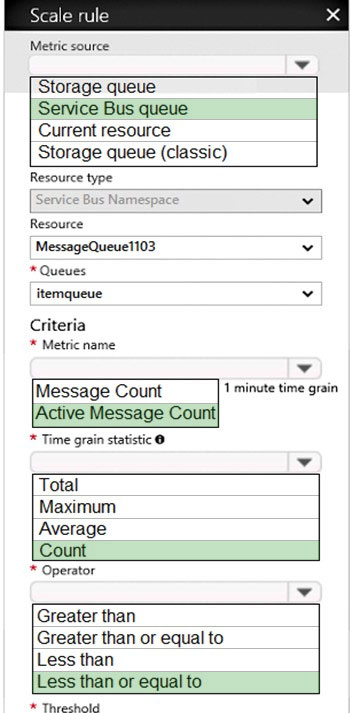
Explanation:
Box 1: Service bus queue -
You are developing a back-end Azure App Service that scales based on the number of messages contained in a Service Bus queue.
Box 2: ActiveMessage Count -
ActiveMessageCount: Messages in the queue or subscription that are in the active state and ready for delivery.
Box 3: Count -
Box 4: Less than or equal to -
You need to add a new rule that will continuously scale down the App Service as long as the scale up condition is not met.
Box 5: Decrease count by -
Question 5
HOTSPOT -
A company is developing a Java web app. The web app code is hosted in a GitHub repository located at https://github.com/Contoso/webapp.
The web app must be evaluated before it is moved to production. You must deploy the initial code release to a deployment slot named staging.
You need to create the web app and deploy the code.
How should you complete the commands? To answer, select the appropriate options in the answer area.
NOTE: Each correct selection is worth one point.
Hot Area:
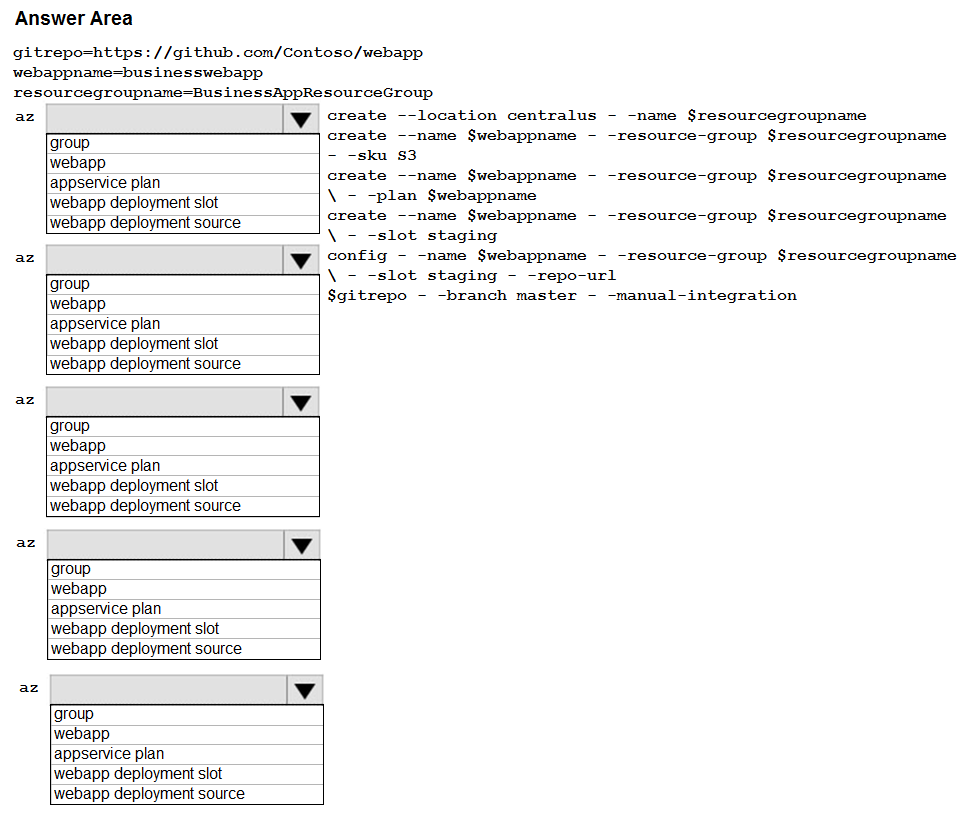
Answer : 
Explanation:
Box 1: group -
# Create a resource group.
az group create --location westeurope --name myResourceGroup
Box 2: appservice plan -
# Create an App Service plan in STANDARD tier (minimum required by deployment slots). az appservice plan create --name $webappname --resource-group myResourceGroup --sku S1
Box 3: webapp -
# Create a web app.
az webapp create --name $webappname --resource-group myResourceGroup \
--plan $webappname
Box 4: webapp deployment slot -
#Create a deployment slot with the name "staging".
az webapp deployment slot create --name $webappname --resource-group myResourceGroup \
--slot staging
Box 5: webapp deployment source -
# Deploy sample code to "staging" slot from GitHub.
az webapp deployment source config --name $webappname --resource-group myResourceGroup \
--slot staging --repo-url $gitrepo --branch master --manual-integration
References:
https://docs.microsoft.com/en-us/azure/app-service/scripts/cli-deploy-staging-environment
Question 6
DRAG DROP -
You have a web app named MainApp. You are developing a triggered App Service background task by using the WebJobs SDK. This task automatically invokes a function in the code whenever any new data is received in a queue.
You need to configure the services.
Which service should you use for each scenario? To answer, drag the appropriate services to the correct scenarios. Each service may be used once, more than once, or not at all. You may need to drag the split bar between panes or scroll to view content.
NOTE: Each correct selection is worth one point.
Select and Place:
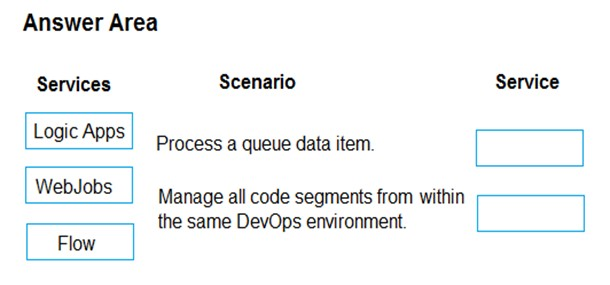
Answer : 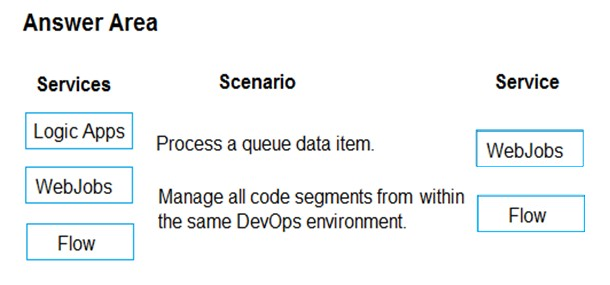
Explanation:
Box 1: WebJobs -
A WebJob is a simple way to set up a background job, which can process continuously or on a schedule. WebJobs differ from a cloud service as it gives you get less fine-grained control over your processing environment, making it a more true PaaS service.
Box 2: Flow -
Incorrect Answers:
Azure Logic Apps is a cloud service that helps you schedule, automate, and orchestrate tasks, business processes, and workflows when you need to integrate apps, data, systems, and services across enterprises or organizations. Logic Apps simplifies how you design and build scalable solutions for app integration, data integration, system integration, enterprise application integration (EAI), and business-to-business (B2B) communication, whether in the cloud, on premises, or both.
References:
https://code.msdn.microsoft.com/Processing-Service-Bus-84db27b4
Question 7
HOTSPOT -
A company is developing a mobile app for field service employees using Azure App Service Mobile Apps as the backend.
The company"™s network connectivity varies throughout the day. The solution must support offline use and synchronize changes in the background when the app is online app.
You need to implement the solution.
How should you complete the code segment? To answer, select the appropriate options in the answer area.
NOTE: Each correct selection is worth one point.
Hot Area:

Answer : 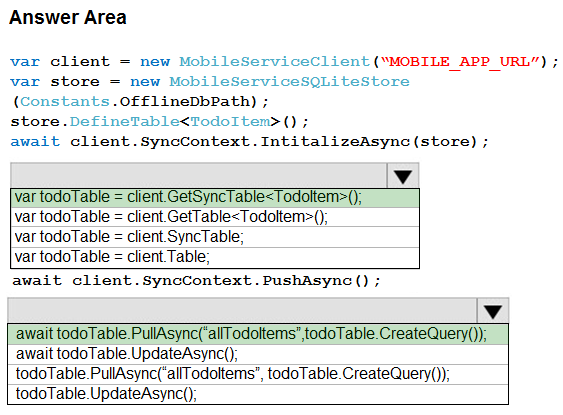
Explanation:
Box 1: var todoTable = client GetSyncTable<TodoItem>()
To setup offline access, when connecting to your mobile service, use the method GetSyncTable instead of GetTable (example):
IMobileServiceSyncTable todoTable = App.MobileService.GetSyncTable(); /
Box 2: await todoTable.PullAsync("allTodoItems",todo.Table.CreateQuery());
Your app should now use IMobileServiceSyncTable (instead of IMobileServiceTable) for CRUD operations. This will save changes to the local database and also keep a log of the changes. When the app is ready to synchronize its changes with the Mobile Service, use the methods PushAsync and PullAsync (example): await App.MobileService.SyncContext.PushAsync(); await todoTable.PullAsync();
References:
https://azure.microsoft.com/es-es/blog/offline-sync-for-mobile-services/
Question 8
A company is developing a solution that allows smart refrigerators to send temperature information to a central location. You have an existing Service Bus.
The solution must receive and store messages until they can be processed. You create an Azure Service Bus instance by providing a name, pricing tier, subscription, resource group, and location.
You need to complete the configuration.
Which Azure CLI or PowerShell command should you run?
A.
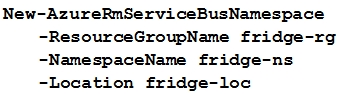
B.

C.
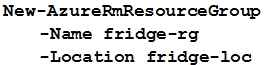
D.

Answer : D
Explanation:
A service bus instance has already been created (Step 2 below). Next is step 3, Create a Service Bus queue.
Note:
Steps:
Step 1: # Create a resource group
resourceGroupName="myResourceGroup"
az group create --name $resourceGroupName --location eastus
Step 2: # Create a Service Bus messaging namespace with a unique name namespaceName=myNameSpace$RANDOM az servicebus namespace create --resource-group $resourceGroupName --name $namespaceName --location eastus
Step 3: # Create a Service Bus queue
az servicebus queue create --resource-group $resourceGroupName --namespace-name $namespaceName --name BasicQueue
Step 4: # Get the connection string for the namespace
connectionString=$(az servicebus namespace authorization-rule keys list --resource-group $resourceGroupName --namespace-name $namespaceName --name
RootManageSharedAccessKey --query primaryConnectionString --output tsv)
References:
https://docs.microsoft.com/en-us/azure/service-bus-messaging/service-bus-quickstart-cli
Question 9
You are a developer for a SaaS company that offers many web services.
All web services for the company must meet the following requirements:
-> Use API Management to access the services
-> Use OpenID Connect for authentication.
-> Prevent anonymous usage
A recent security audit found that several web services can be called without any authentication.
Which API Management policy should you implement?
- A. validate-jwt
- B. jsonp
- C. authentication-certificate
- D. check-header
Answer : A
Explanation:
Add the validate-jwt policy to validate the OAuth token for every incoming request.
Incorrect Answers:
B: The jsonp policy adds JSON with padding (JSONP) support to an operation or an API to allow cross-domain calls from JavaScript browser-based clients.
JSONP is a method used in JavaScript programs to request data from a server in a different domain. JSONP bypasses the limitation enforced by most web browsers where access to web pages must be in the same domain.
JSONP - Adds JSON with padding (JSONP) support to an operation or an API to allow cross-domain calls from JavaScript browser-based clients.
References:
https://docs.microsoft.com/en-us/azure/api-management/api-management-howto-protect-backend-with-aad
Question 10
DRAG DROP -
A company backs up all manufacturing data to Azure Blob Storage. Admins move blobs from hot storage to archive tier storage every month.
You must automatically move blocks to Archive tier after they have not been accessed for 180 days. The path for any item that is not archived must be placed in an existing queue. This operation must be performed automatically once a month. You set the value of TierAgeInDays to 180.
How should you configure the Logic App? To answer, drag the appropriate triggers or action blocks to the correct trigger or action slots. Each trigger or action block may be used once, more than once, or not at all. You may need to drag the split bar between panes or scroll to view content.
NOTE: Each correct selection is worth one point.
Select and Place:
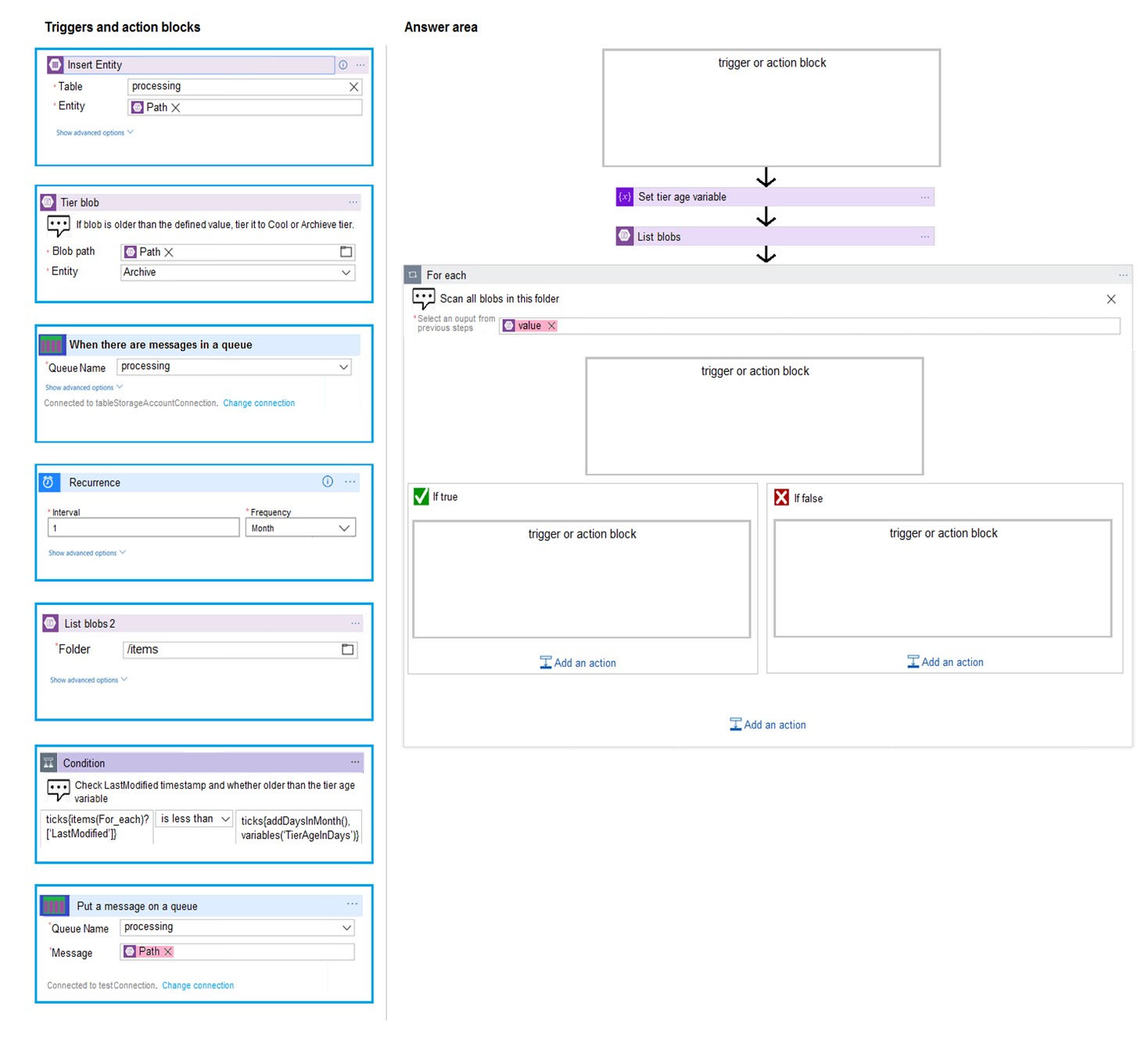
Answer : 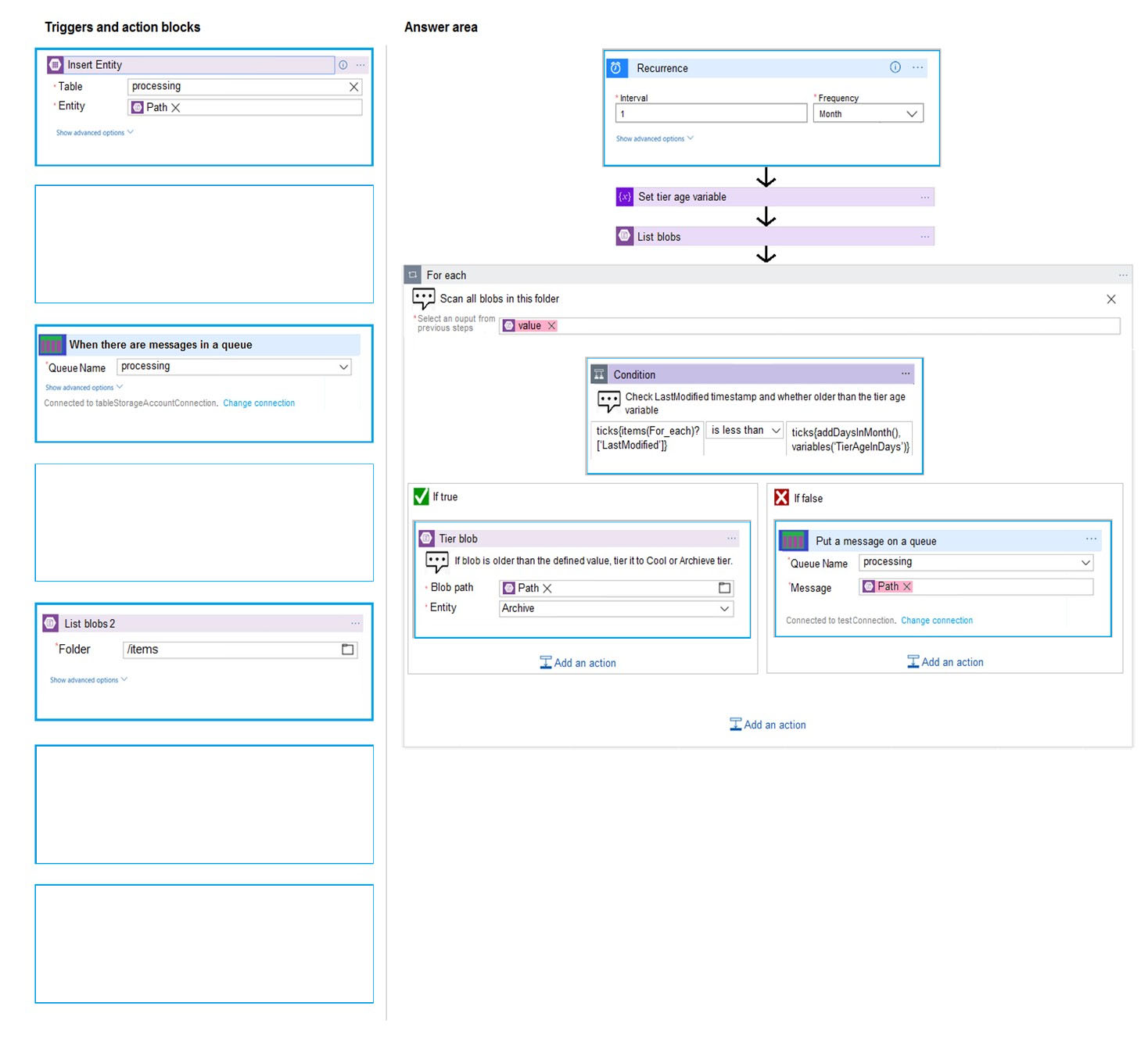
Explanation:
Box 1: Recurrence -
This operation must be performed automatically once a month.
Box 2: Condition -
Move blocks to Archive tier after they have not been accessed for 180 days.
Box 3 (if true): Tier Blob -
Move blocks to Archive tier after they have not been accessed for 180 days.
Box 4: Put a message in a queue -
The path for any item that is not archived must be placed in an existing queue.
References:
https://docs.microsoft.com/en-us/azure/logic-apps/logic-apps-perform-data-operations
Question 11
You develop a website. You plan to host the website in Azure. You expect the website to experience high traffic volumes after it is published.
You must ensure that the website remains available and responsive while minimizing cost.
You need to deploy the website.
What should you do?
- A. Deploy the website to a virtual machine. Configure the virtual machine to automatically scale when the CPU load is high.
- B. Deploy the website to an App Service that uses the Shared service tier. Configure the App service plan to automatically scale when the CPU load is high.
- C. Deploy the website to an App Service that uses the Standard service tier. Configure the App service plan to automatically scale when the CPU load is high.
- D. Deploy the website to a virtual machine. Configure a Scale Set to increase the virtual machine instance count when the CPU load is high.
Answer : C
Explanation:
Windows Azure Web Sites (WAWS) offers 3 modes: Standard, Free, and Shared.
Standard mode carries an enterprise-grade SLA (Service Level Agreement) of 99.9% monthly, even for sites with just one instance.
Standard mode runs on dedicated instances, making it different from the other ways to buy Windows Azure Web Sites.
Incorrect Answers:
B: Shared and Free modes do not offer the scaling flexibility of Standard, and they have some important limits.
Shared mode, just as the name states, also uses shared Compute resources, and also has a CPU limit. So, while neither Free nor Shared is likely to be the best choice for your production environment due to these limits.
Question 12
HOTSPOT -
A company is developing a Node.js web app. The web app code is hosted in a GitHub repository located at https://github.com/TailSpinToys/webapp.
The web app must be reviewed before it is moved to production. You must deploy the initial code release to a deployment slot named review.
You need to create the web app and deploy the code.
How should you complete the commands? To answer, select the appropriate options in the answer area.
NOTE: Each correct selection is worth one point.
Hot Area:
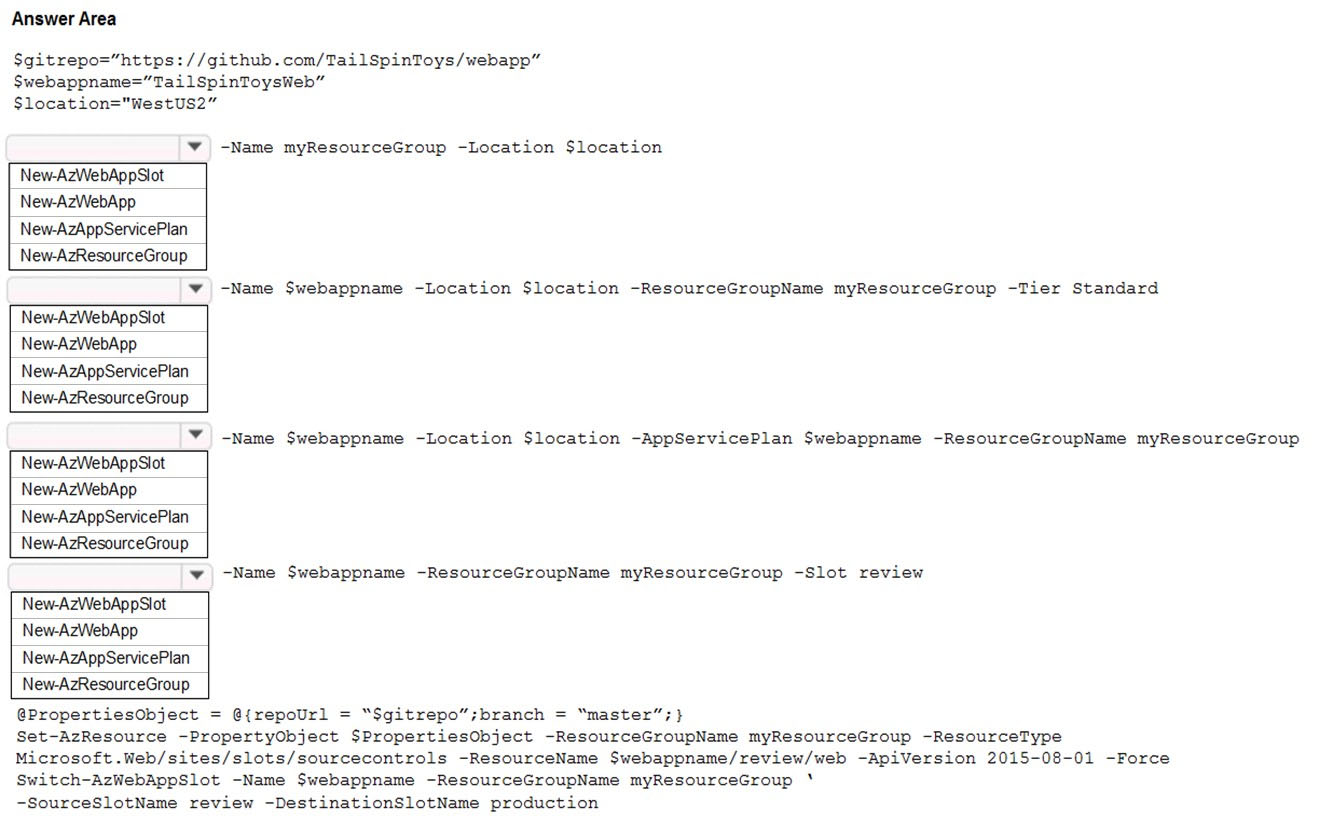
Answer : 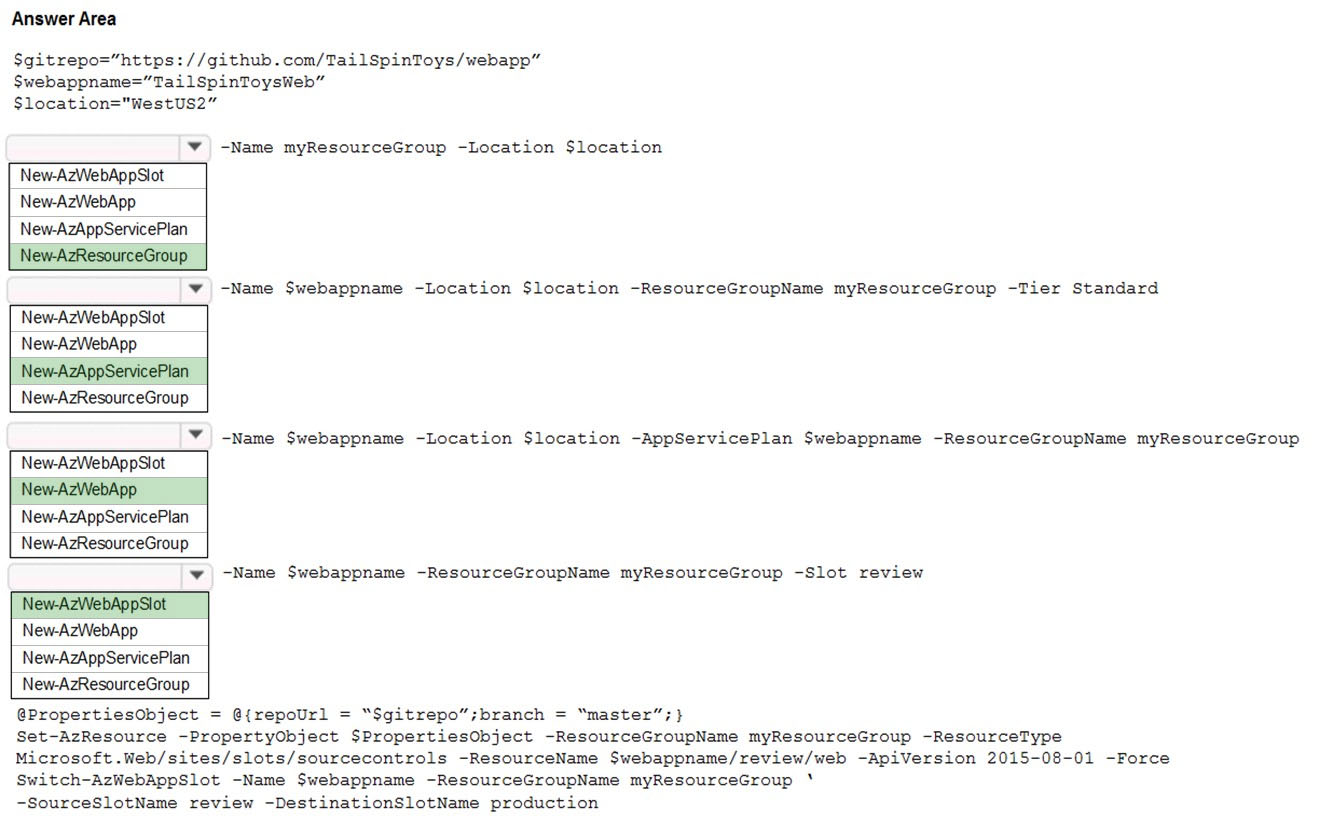
Explanation:
The New-AzResourceGroup cmdlet creates an Azure resource group.
The New-AzAppServicePlan cmdlet creates an Azure App Service plan in a given location
The New-AzWebApp cmdlet creates an Azure Web App in a given a resource group
The New-AzWebAppSlot cmdlet creates an Azure Web App slot.
References:
https://docs.microsoft.com/en-us/powershell/module/az.resources/new-azresourcegroup?view=azps-2.3.2 https://docs.microsoft.com/en-us/powershell/module/az.websites/new-azappserviceplan?view=azps-2.3.2 https://docs.microsoft.com/en-us/powershell/module/az.websites/new-azwebapp?view=azps-2.3.2 https://docs.microsoft.com/en-us/powershell/module/az.websites/new-azwebappslot?view=azps-2.3.2
Question 13
HOTSPOT -
You are implementing a software as a service (SaaS) ASP.NET Core web service that will run as an Azure Web App. The web service will use an on-premises
SQL Server database for storage. The web service also includes a WebJob that processes data updates. Four customers will use the web service.
-> Each instance of the WebJob processes data for a single customer and must run as a singleton instance.
-> Each deployment must be tested by using deployment slots prior to serving production data.
-> Azure costs must be minimized.
-> Azure resources must be located in an isolated network.
You need to configure the App Service plan for the Web App.
How should you configure the App Service plan? To answer, select the appropriate settings in the answer area.
NOTE: Each correct selection is worth one point.
Hot Area:

Answer : 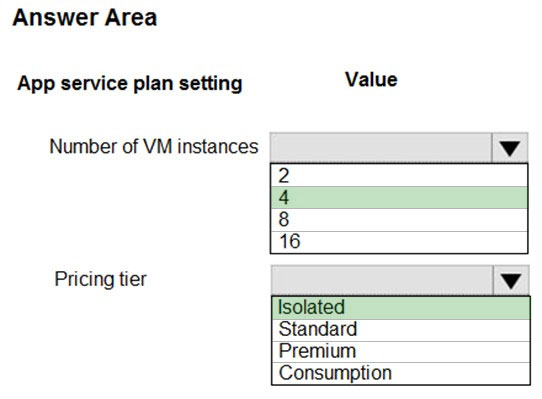
Explanation:
Number of VM instances: 4 -
You are not charged extra for deployment slots.
Pricing tier: Isolated -
The App Service Environment (ASE) is a powerful feature offering of the Azure App Service that gives network isolation and improved scale capabilities. It is essentially a deployment of the Azure App Service into a subnet of a customer"™s Azure Virtual Network (VNet).
References:
https://azure.microsoft.com/sv-se/blog/announcing-app-service-isolated-more-power-scale-and-ease-of-use/
Question 14
HOTSPOT -
You have a web service that is used to pay for food deliveries. The web service uses Azure Cosmos DB as the data store.
You plan to add a new feature that allows users to set a tip amount. The new feature requires that a property named tip on the document in Cosmos DB must be present and contain a numeric value.
There are many existing websites and mobile apps that use the web service that will not be updated to set the tip property for some time.
How should you complete the trigger?
NOTE: Each correct selection is worth one point.
Hot Area:

Answer : 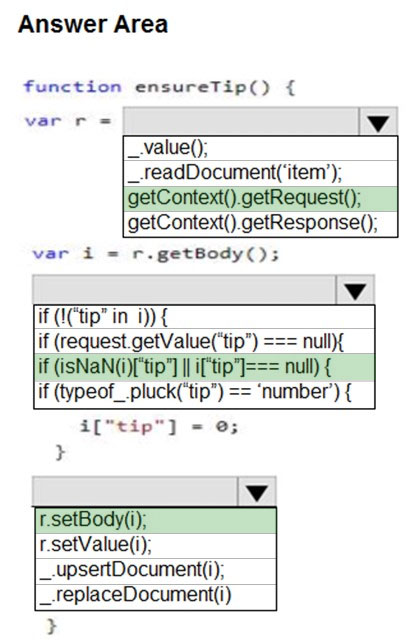
Explanation:
Box 1: getContext().getRequest();
Box 2: if(isNaN(i)["tip"] ..
In JavaScript, there are two ways to check if a variable is a number : isNaN() "" Stands for "is Not a Number", if variable is not a number, it return true, else return false. typeof "" If variable is a number, it will returns a string named "number".
Box 3:r.setBody(i);
// update the item that will be created
References:
https://docs.microsoft.com/bs-latn-ba/azure/cosmos-db/how-to-write-stored-procedures-triggers-udfs https://mkyong.com/javascript/check-if-variable-is-a-number-in-javascript/
Question 15
DRAG DROP -
Fourth Coffee has an ASP.NET Core web app that runs in Docker. The app is mapped to the www.fourthcoffee.com domain.
Fourth Coffee is migrating this application to Azure.
You need to provision an App Service Web App to host this docker image and map the custom domain to the App Service web app.
A resource group named FourthCoffeePublicWebResourceGroup has been created in the WestUS region that contains an App Service Plan named
AppServiceLinuxDockerPlan.
Which order should the CLI commands be used to develop the solution? To answer, move all of the Azure CLI command from the list of commands to the answer area and arrange them in the correct order.
Select and Place:
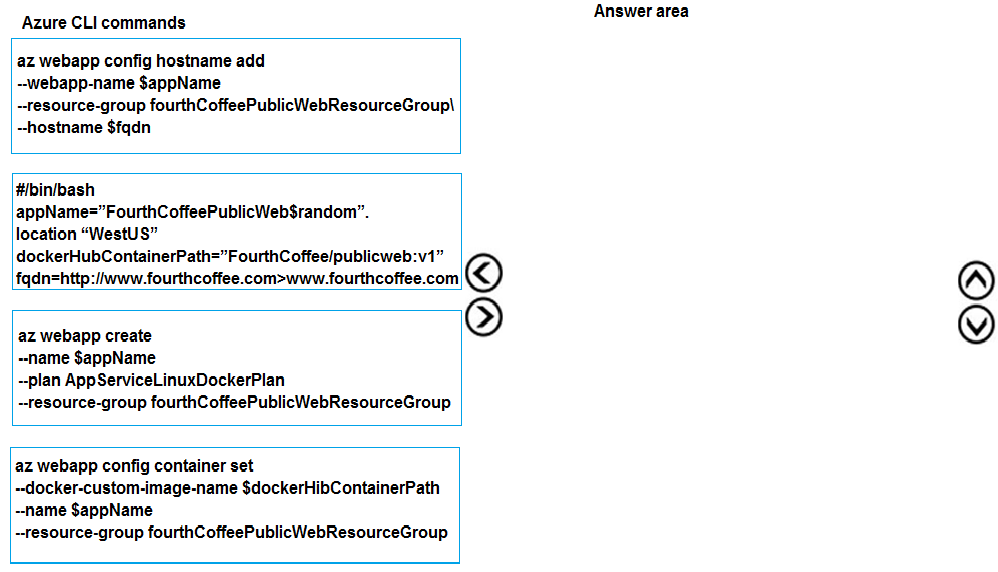
Answer : 
Explanation:
Step 1: #bin/bash -
The appName is used when the webapp-name is created in step 2.
Step 2: az webapp config hostname add
The webapp-name is used when the webapp is created in step 3.
Step 3: az webapp create -
Create a web app. In the Cloud Shell, create a web app in the myAppServicePlan App Service plan with the az webapp create command.
Step : az webapp confing container set
In Create a web app, you specified an image on Docker Hub in the az webapp create command. This is good enough for a public image. To use a private image, you need to configure your Docker account ID and password in your Azure web app.
In the Cloud Shell, follow the az webapp create command with az webapp config container set.
References:
https://docs.microsoft.com/en-us/azure/app-service/containers/tutorial-custom-docker-image