Windows Operating System Fundamentals v1.0
Question 1
Which feature allows you to change the display resolution of a computer monitor?
- A. Computer Management Console
- B. System Configuration Tool
- C. Appearance and Personalization
- D. Device Manager
Answer : C
Explanation:
Question 2
Which file system is designed for transfer of large files between a personal computer and flash devices?
- A. FAT16 file system
- B. FAT32 file system
- C. exFAT file system
- D. NTFS file system
Answer : C
Explanation:
Question 3
DRAG DROP -
You need to enable connection to a Bluetooth device.
What should you do? (To answer, move the four appropriate actions from the list of actions to the answer area and arrange them in the correct order.)
Select and Place:
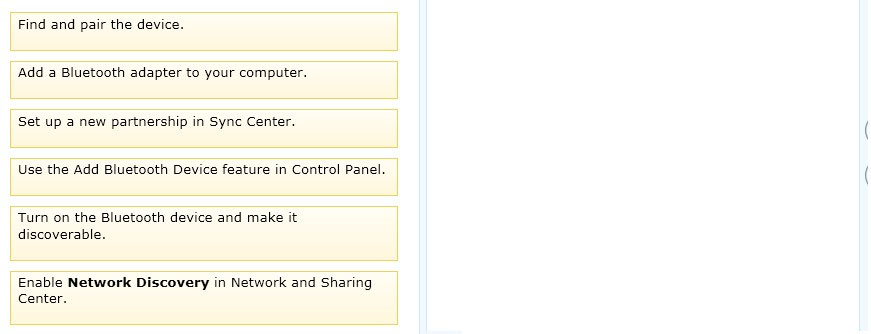
Answer : 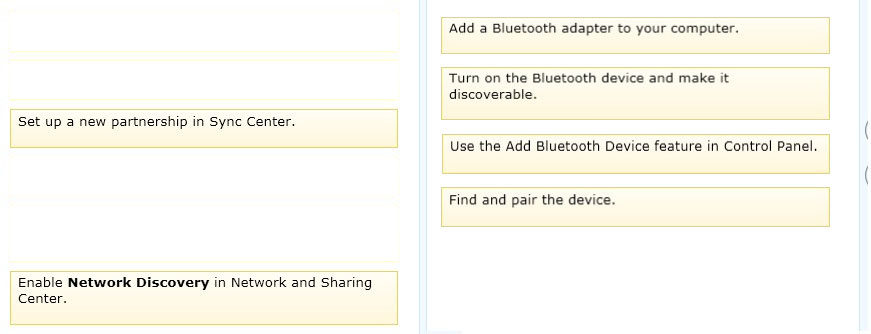
Explanation:
Note:
Step 1: Add a Bluetooth adapter to your computer if it doesn't already have one. You can do this by plugging the adapter into a USB port.
Step 2: Set up the Bluetooth enabled device so that your computer can find it.
To do this, you must first:
Turn the device on.
Make it discoverable.
Step 3 ג€" step 4: To add a Bluetooth enabled device
Once you've verified that a Bluetooth adapter is installed on your computer, and the device you want to connect with is discoverable, you can add most Bluetooth enabled devices to your computer. Here's how:
Open Devices and Printers by clicking the Start button Picture of the Start button, and then, on the Start menu, clicking Devices and Printers.
Click Add a device, and then follow the instructions.
Click the Bluetooth enabled device you want to add to your computer, and then click Next. If you don't see the device you want to add, make sure the device is turned on and discoverable. If you just turned on the device, it may take Windows several seconds to detect it.
Windows might ask you to enter a pairing code (sometimes called a PIN or passcode). Most Bluetooth enabled devices need to be paired with your computer before they can exchange information with each other. To do this, they must exchange protected pairing codes. This means that only the wireless devices you authorize can connect with your computer.
Question 4
Which two steps should you perform to install a local printer that connects directly to your personal computer? (Each correct answer presents part of the solution.
Choose two.)
- A. Connect the printer to an available USB port and allow Windows to locate and install the appropriate driver.
- B. Connect the Ethernet cable from your printer to the RJ45 connector on the personal computer and follow the Windows prompts.
- C. Follow the manufacturer's directions by using the installation CD provided along with the printer.
- D. Use the Add Network Printer feature from Control Panel.
Answer : AD
Explanation:
Question 5
Which feature allows you to pause the printing of all documents waiting to print on a specific printer?
- A. The Print Setup page
- B. The printer's Properties page
- C. The printer's shortcut menu
- D. The Computer Management console
Answer : C
Explanation:
Question 6
Which Windows feature allows secure printing over the Internet?
- A. Secure Transfer Protocol (STP)
- B. Internet Printing Protocol (IPP) by using HTTPS
- C. Voice over Internet Protocol (VoIP)
- D. Web2Print
Answer : B
Explanation:
Question 7
You want to repair Windows by using the Windows 7 System Recovery Disc. Before you begin, which files should you back up to protect your personal data?
- A. All files in the Program Files directory.
- B. All files in the Windows directory.
- C. All files in drive C.
- D. Everything in My Documents.
Answer : D
Explanation:
Question 8
Which Windows feature allows you to request that someone else control your computer from their computer?
- A. Remote Assistance
- B. Action Center
- C. Sync Center
- D. Connect Now
Answer : A
Explanation:
Question 9
Which Windows feature should you use to find patches for Internet Explorer?
- A. Sync Center
- B. System Information
- C. Internet Properties
- D. Windows Update
Answer : D
Explanation:
Question 10
A service pack is software that:
- A. Includes all previously released important and recommended Windows Updates.
- B. Cleans the registry and file system.
- C. Includes a reinstallation of the operating system.
- D. Enables remote servicing.
Answer : A
Explanation:
Question 11
You attempt to update your video driver. Your screen stops responding.
You need to be able to restore the previous video driver.
Which Windows feature should you use?
- A. Disk Defragmenter
- B. Disk Cleanup
- C. Check Disk (Chkdsk)
- D. Safe Mode
Answer : D
Explanation:
Question 12
You need to be able to access a file stored in a shared folder on your network even when you are disconnected from the network. What should you do?
- A. Configure the folder permissions as Read/Write.
- B. Make the folder available offline.
- C. From Control Panel, use Network and Internet.
- D. Type the IP address of the network computer in the Address field of Internet Explorer.
Answer : B
Explanation:
Question 13
You need to be able to recover an encrypted file even if you lose the key.
What should you do?
- A. Use the Encrypting File System (EFS).
- B. Use System Restore to create a system restore point.
- C. Use Bitlocker encryption.
- D. Create a recovery certificate and store it on a portable device.
Answer : D
Explanation:
Question 14
Which is the largest single file that you can store on a FAT32 file system?
- A. 4GB
- B. 8GB
- C. 16GB
- D. 32GB
Answer : A
Explanation:
Question 15
The purpose of a Public folder is to:
- A. share files with only one person on a network.
- B. share files with everyone on a network.
- C. share files with a selected group of people on a network.
- D. back up files to a location on a network.
Answer : B
Explanation: